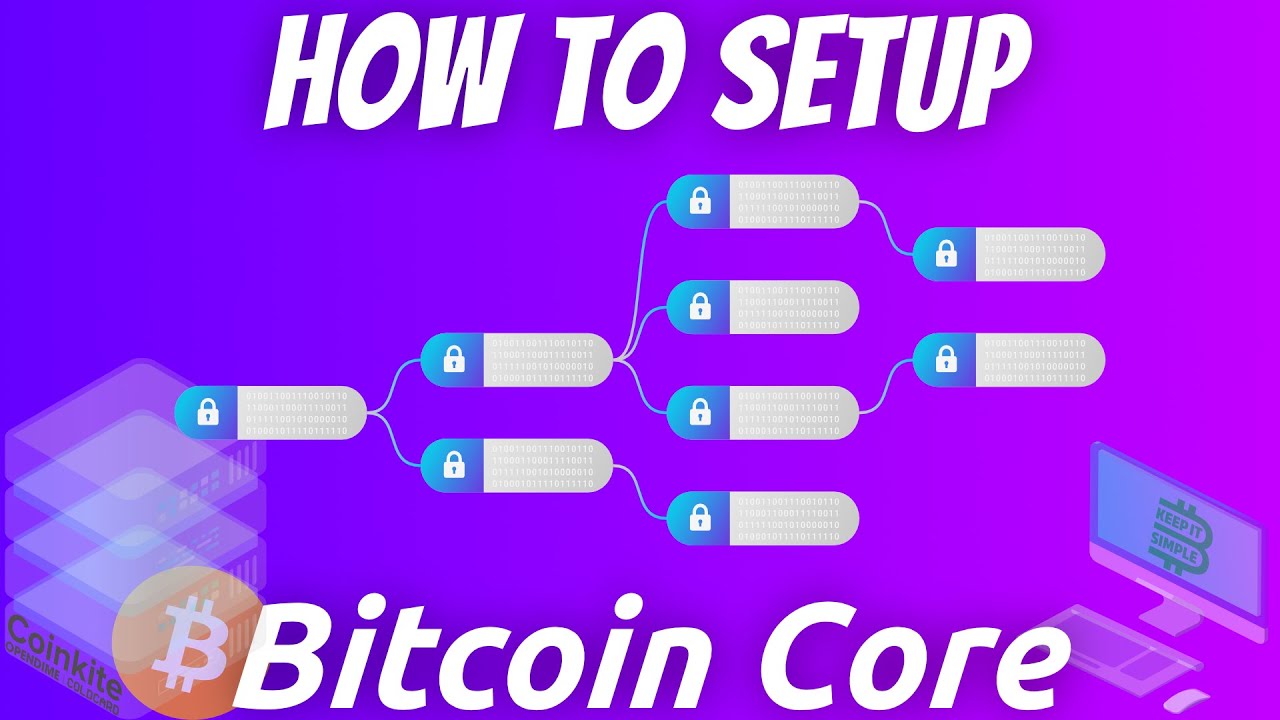Prerequisites
- Ubuntu 24 installed on your machine.
- At least 500 MB of disk space for the Bitcoin software.
- At least 2 GB of RAM.
- A stable internet connection.
Step 1: Update Your System
Open your terminal and run the following commands to update your package list and upgrade your installed packages:
sudo apt update
sudo apt upgrade -yStep 2: Install Dependencies
Install the necessary dependencies for building Bitcoin Core:
sudo apt install software-properties-common
sudo add-apt-repository ppa:bitcoin/bitcoin
sudo apt update
sudo apt install bitcoin-qt bitcoindStep 3: Configure Bitcoin Node
Create a configuration file for your Bitcoin node:
mkdir ~/.bitcoin
nano ~/.bitcoin/bitcoin.confAdd the following lines to the bitcoin.conf file:
server=1
daemon=1
txindex=1
rpcuser=yourusername
rpcpassword=yourpasswordReplace yourusername and yourpassword with your desired RPC username and password.
Step 4: Start Bitcoin Node
To start your Bitcoin node, run the following command:
bitcoindYour node will start syncing with the Bitcoin network. This may take some time, depending on your internet speed and system performance.
Step 5: Monitor Your Node
You can monitor your node’s status by running:
bitcoin-cli getblockchaininfoConclusion
Congratulations! You have successfully installed a Bitcoin full node on Ubuntu 24. Your node will help support the Bitcoin network and you can now use it to send and receive Bitcoin transactions.